1. Install add-in
Open the app menu within Outlook and search for 'IntercomSync' and add it to Outlook.
Open the app menu within Outlook and search for 'IntercomSync' and add it to Outlook.
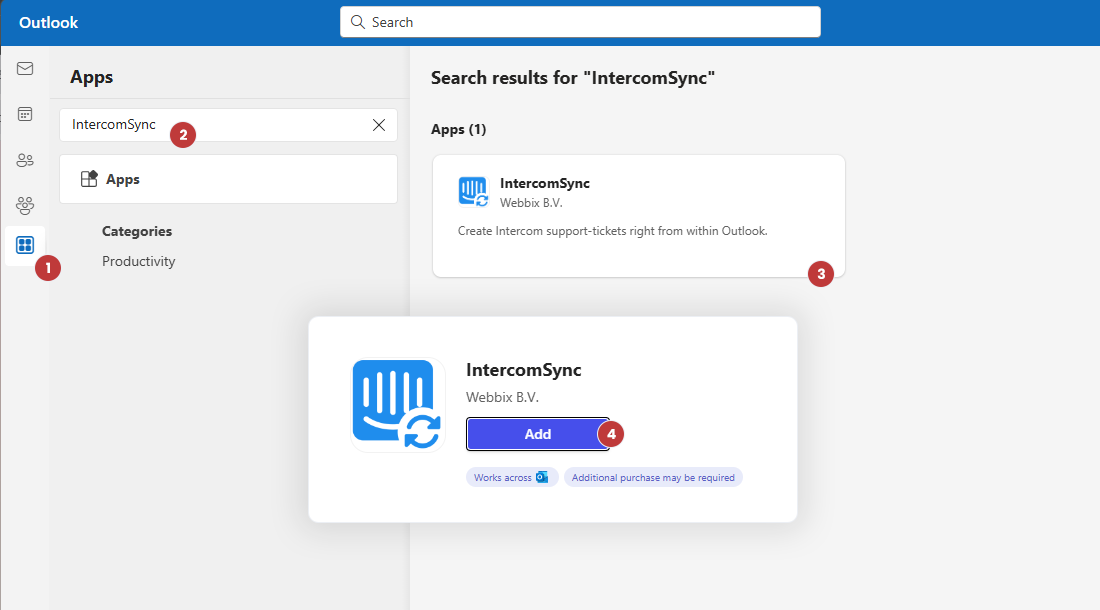
2. Open an email and click the IntercomSync-app
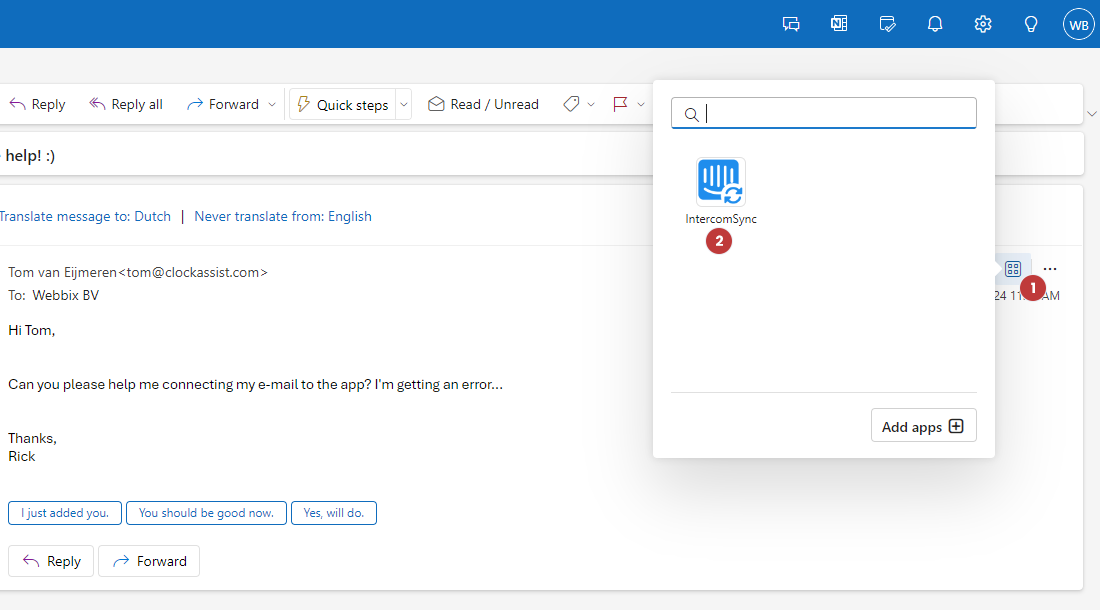
3. Connect the add-in to Intercom
Click the 'Connect to Intercom'-button and authorize the add-in to create Intercom-tickets.
Click the 'Connect to Intercom'-button and authorize the add-in to create Intercom-tickets.
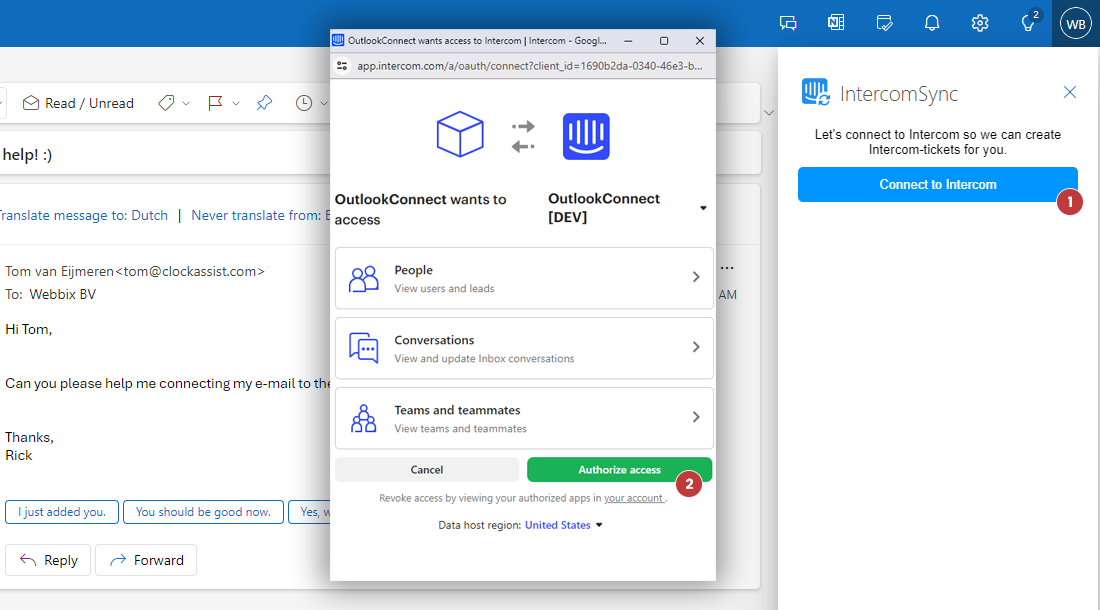
4. That's it! Now create some tickets
After this you'll be able to create Intercom-tickets from within Outlook!
After this you'll be able to create Intercom-tickets from within Outlook!
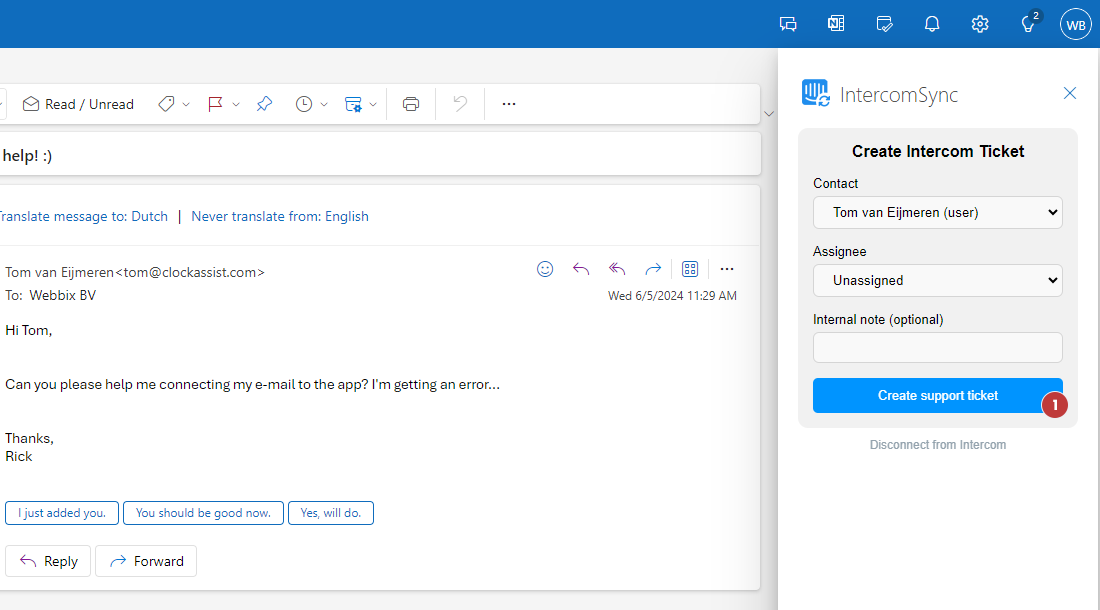
Instruction video
